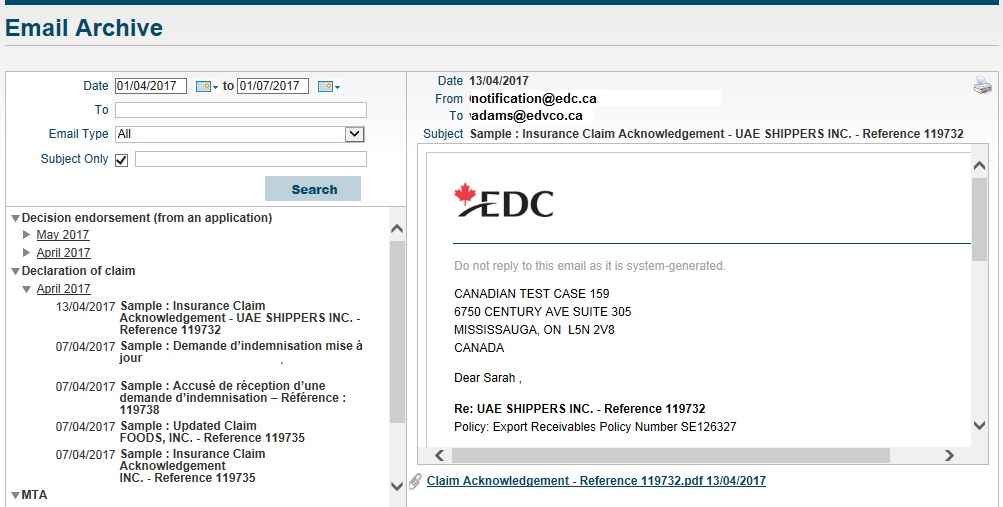
4. The search results will appear on the left of the screen and will include both the date of the email and its subject line.
5. To view the full email, click on the email link on the left of the screen. The complete email will appear on the right of the screen.
6. Depending on the notification, you can either print the email via the printer icon at the top right of the screen, or download a PDF of it via the link at the bottom of the screen.