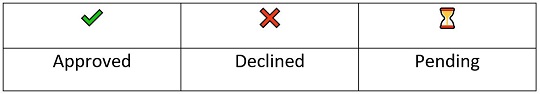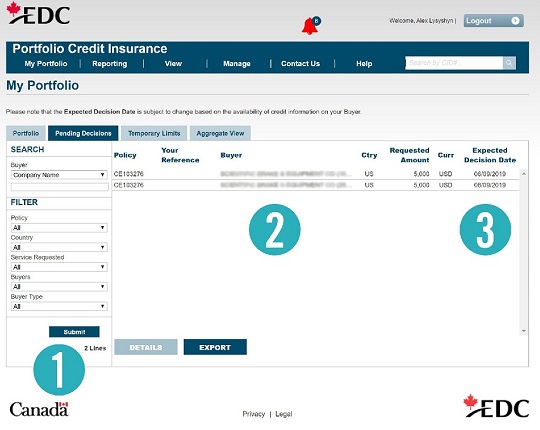-
Solutions
-
-
By product
-
By product
-
By product
-
By product
-
Insurance
Trade credit insurance
Select Credit InsuranceGet short-term coverage for occasional exports
Portfolio Credit InsuranceMaintain ongoing coverage for active exporters
Featured
Insure your exports
Insure your exports
Learn how credit insurance safeguards your business and opens doors to new markets.
Coulson Aviation’s growth
Coulson Aviation’s growth
See how portfolio credit insurance helped this Canadian innovator expand.
Guarantees
Guarantees
Export Guarantee ProgramIncrease borrowing power for exports
Account Performance Security GuaranteeFree up cash tied to contracts
Foreign Exchange Facility GuaranteeProtect profits from exchange risk
Trade Expansion Lending ProgramUnlock more working capital
Featured
Clarius grows globally
Clarius grows globally
Find out how access to working capital fueled their expansion.
Loans
Export financing loans
Direct LendingSecure a loan for global expansion
Buyer FinancingGet financing for international customers
Structured and Project FinanceAccess funding for capital-intensive projects
Featured
Taste of Nature expands
Taste of Nature expands
Find out how direct lending helped this snack brand go global.
Miovision’s sustainable path
Miovision’s sustainable path
Learn how a Canadian tech firm turns sustainability into global opportunity.
Investments
Equity investments
InvestmentsGet equity capital for strategic growth
Featured
GoBolt scales sustainably
GoBolt scales sustainably
Explore how GoBolt built a greener logistics network across borders.
By industry
Featured
Cleantech leaders 2025
Cleantech leaders 2025
See how Canadian cleantech firms are advancing global sustainability goals.
Business Connections Program
Business Connections Program
Build relationships with global buyers to help grow your international business.
-
-
Resources
Popular topics
In the spotlight
Market diversificationExplore strategies to enter new markets
TariffsUnderstand trade tariffs and how to manage their impact
Risk managementLearn ways to protect your business from uncertainty
Supply chain resilienceBuild stronger supply chains for reliable operation
Sector
Agri-foodAccess tools and insights for agri-food exporters
Mining and metalsFind market intelligence for mining and metals exporters
CleantechGet insights to drive sustainable innovation
InfrastructureExplore resources for infrastructure growth
Export stage
By export stage
Start exportingDiscover practical tools for first-time exporters
Grow your export businessUnlock strategies to manage risk and boost growth
Expand your global presenceLeverage insights and connections to scale worldwide
Featured
Strategic pricing for exporters
Strategic pricing for exporters
Learn how pricing strategies help you enter new markets, manage risk and attract customers.
Global economic outlook
Global economic outlook
Get expert insights and the latest economic trends to help guide your export strategy.
Trade intelligence
Market insights
Indo-Pacific market intelligenceTrack trade trends in Indo-Pacific
Europe market intelligenceUncover European market opportunities
U.S. market intelligenceAccess insights on U.S. trade
Global market searchBrowse countries and markets
Expert analysis
EDC EconomicsGet expert analysis on markets and trends
Trade MattersDiscover stories shaping global trade
Global Economic OutlookSee what’s ahead for the world economy
Country Risk QuarterlyMonitor shifting global market risks
Trade Confidence IndexRead exporters’ perspectives on global trade
Knowledge centre
Digital tools
Export Help HubGet answers to your export questions
Company InSightResearch foreign companies before doing business
InListFind trusted freight forwarders
EDC | FITT Lite Learning SeriesGain export skills with online courses
Content library
WebinarsGet insights and practical advice from leading experts
PodcastsListen to global trade stories
Success storiesLearn how exporters are thriving worldwide
Case studiesExplore export challenges and EDC solutions
TradeInsightsDiscover resources for smarter exporting
-
About
Our impact
Who we areDiscover our story
What we doSee how we help exporters
Who we supportExplore the companies we serve
Our commitments
Responsible tradeLearn about our commitment to ESG
Organizational governanceUnderstand our governance framework
Corporate reportsSee the results of our commitments
Featured
-
Search
Search
-
Log in or sign up
MyEDC account
Manage your finance and insurance services. Get access to export tools and expert insights.
- Contact Us